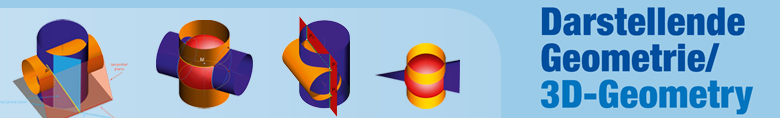Basic Information
System Requirements
Microsoft PowerPoint
To view all PowerPoint- files, you need Microsoft PowerPoint (version 2007 and higher) or a suitable PowerPoint viewer.
 |
All PowerPoint files are read only files. If you select one of these pptx-files (for animated examples) by a single click, make sure that there is a window somewhere on your screen (even behind an opened program), which prompts you to press the button “Read Only” to open the file in the read only mode. The file opens in the normal view. To be able to solve the given task or example step by step, you have to start the presentation as a slide show, which can be started by clicking on the slide show button at the lower left of the PowerPoint window. |
Some files might contain further links:
 PDF-Files animated in 3D,
PDF-Files animated in 3D,
 PowerPoint files,
PowerPoint files,
 GeoGebra files or
GeoGebra files or
 html files
html files
During the slide show you can activate the link, if you click once on the respective icon to get further information or visualization.
Adobe Reader
To view all PDF- files, you need to have installed Adobe® Reader®. You can download the latest version here: download Adobe® Reader®.
Content of the CD-ROM
Presentations - Theory, Examples and Worksheets in English
Here you will find over 180 colorful PowerPoint presentations, including 57 on the theory/introductions of the curriculum as well as 126 fully solved examples with step-by-step explanations. You also find the worksheets (in pdf format) that can be printed out again.